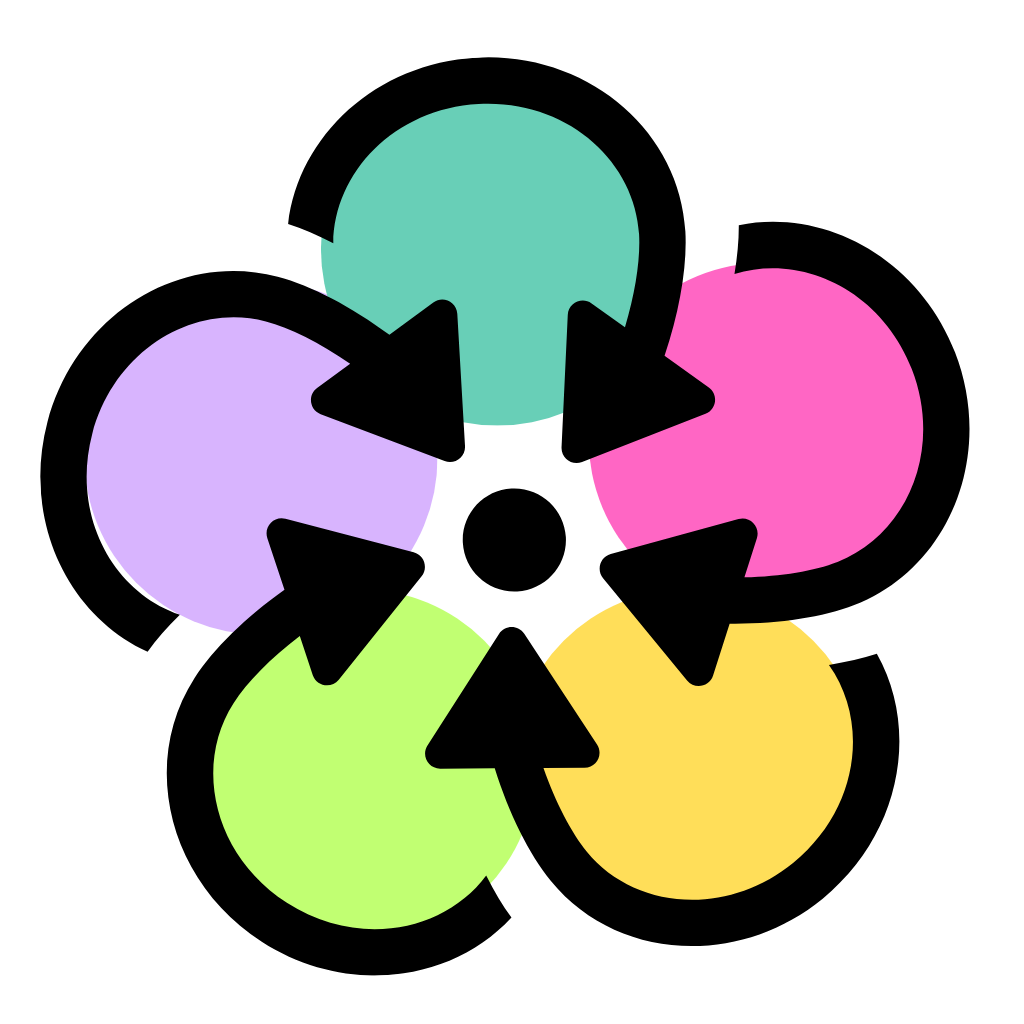PETALS Snapshot 9 - PETALS coaching & Google Sheet filter fixes

This is the 9th PETALS Snapshot talking about booking PETALS time, Google Toolkit filter fixes with Mike Street and the first app user story demo.
Transcript
It is Wednesday the 15 November 2023. This is the 9th petal snapshot of the series. Looking back over all the things that have been going on with petals. It's been a while since last one. I was meant to do one last week but I didn't really have enough to substantiate an update. But that did make me pull my finger out and since then a lot has been going on. So without any further ado, I'm going to dip into the scores and then we'll talk about the reasons why. Let's do this. Productivity four. Enjoyment four. Teamwork five. Learning four, but Serenity two, giving us an average of 3.8 but it's up zero two. Let's get into those reasons why so I started off with a bit of a reshuffle on the Petal team website. Nothing major, but I wanted to bring the newsletters on further up the page. So the home page now has the newsletter four higher up, just after the hero unit. I've reduced the height of the hero unit a bit as well because it was taken over the whole screen, which some people didn't realize had content underneath, especially on the other sort of children pages. So that's been updated a little bit. That's just some minor changes on the website. If you have a look at look, you might see that as I was working on the website, I also wanted to bring in a new mechanism for booking some time with me just to talk about petals. I use a service called Cal.com and it's great for sort of self booking calendars, making sure that everyone's available and arranging it like that. Cal.com does provide little widgets that you can embed on your own website and specifically to react as well. So I thought, great, let's try and do that on the Petal team website. However, when I started importing it, I realized that the next JS framework was back a few versions and required an update. So I went down that rabbit hole. I tried to do a few updates. It introduced a few problems with linting rules in my visual studio code iDe. I tried to get to the bottom of it. I spent probably a few hours trying to get down to why some of these rules were failing. Very specific problems with like cut line breaks and spacing and tabs, which I know you can override. But even when I looked at it with a mic, actually he made some suggestions, still couldn't get to the bottom of it. I've shelved the changes anyway in a feature branch on GitHub for now I went back to the drawing board. I just wanted to put in a little mechanism for people to book time through Cal.com. So for now, there are a couple of redirect URLs at Petals Teamchat and Petals teamcoaching. The chat is just like a quick introduction, 30 minutes, meet each other, get to know your landscape a little bit more, understand how petals might help and get you the ball rolling with you on that. Coaching, however, is like an hour long deep dive. If we've had the introductions, you've probably tried it out a little bit and you got some questions, some concerns, some ideas. That's what the hour is for. Both of these are free to use. Just go to those URLs, sign up and find some time on my calendar. I'm trying to work it around my typical working day as well, so I'm not going to impact my main commitments, but give me a shout if you that's not working for you and I'll try and find some time out of hours that might work for us. So I had a first session with Ollie at Shule. They've got an office based in Birmingham. He came along to manageops a few weeks back, saw the potential with petals, took it back to the team, made a suggestion, they want to introduce it to their retrospective this week. So I just took them through the setup of it really how to use the framework, the toolkits. They're a Google House, so they're going to use the Google toolkit and see how that goes. So watch this space. Hopefully next time I'll have a few updates on how that went. And I've got one more session booked in now with Sinead. I've known Sinead for many years, again from the Birmingham Tech scene. She's changing jobs right now, but she wants to get an understanding of how petals might work for her and she can start taking it to the New role very soon. So I'll book that session in a few weeks time. Talking of the Google Toolkit, I was speaking to Mike at Liquid Light this morning, so he introduced the Google toolkit to his team and there's a reason why you want to do that. Have a listen.
MikeSo, yeah, in the new year we're going down to a nine day fortnight and we wanted just a way to check in with the team, how they're feeling, what's going on, without doing any of those massive corporate questionnaires or anything that's too overloading. So petal seems like a nice kind of happy medium where it's just a few questions for people to answer. You get that snapshot? Yes. It doesn't give you the really intricate drilled down data, but you don't really need that. And we just wanted a metric for once. We start this nine day Fortnite, if everyone's productivity or everyone's happiness just drops, then we know that something's not.
SiTimely then for you guys on the sound of it, because you got this, track it now as a baseline and see if there's any differences over the current.
MikeYeah, so I've been doing it. I introduced it a couple of months ago. We have a dev club every two weeks, and I do it at the beginning of that.
SiEvery two weeks you take just to see how. Sophia, do you talk about it straight away or just kind of go, thanks. Off.
MikeWell, starting yesterday, we now have a look at the results because obviously, when you do it the first couple of times, you can't really look at it because you've got nothing to compare it to. But now we've done four. Yesterday was the first time that we actually sort of had a look and had a little bit of a talk about it. And actually, I wanted to ask you some questions about, like, now that I've got this data, what could it tell me? What can I do with it? What is the next sort of sec.
SiOkay. Yeah. So what I tend to do with my teams that I work with on this sort of go, right, you can see the shifts and the trends and the outliers. What are you doing about it? Like you say, you can kind of go interrogate the data or just use the data as a conversation starter, which is the nice point to have and go, well, it's been all right until that point. What happened? The productivity suddenly dipped two weeks ago and they went back up again. What caused that? Was it the fact that we weren't getting anything done, or was it just our perception of what was getting done? Did we look at our DevOps numbers and our throughputs and that team could correlate? Were we more productive or not enjoyment similar? Why would we spike or dip? What caused that? So I think a few teams have had nicer conversations around the weird moments rather than the trends. The trends are like, yeah, we're looking all right, let me talk about this. Good. Why, though, is it going well? Is there anything that we've changed prompt this year? It's hard to kind of start with those open questions to facilitate a conversation and listen to the comments that people make and go, what did you just say? Tell me more about that I think that's quite a nice way just to kind of lead the conversation if you can. So there you go. There's big changes coming ahead at liquid light and I think Petals would definitely help the team understand the impact of those changes of a nine day fortnight I'm always open to ideas on this. I mean, not just a nine day fortnight, it's a nice way to kind of adjust ways of working to make sure that you're getting that headspace after a fortnight just to kind of decompress. But I also like that they are using petals to see if it makes a difference. They've got some good database underneath them now. They can hopefully use that in the new year and see if there's any shifts in those sort of productivities and teamwork metrics. We did look at his setup in Google took it as well. We realized that there was a fault in one of the filters. So on the team snapshot view on the tab, for some reason it wasn't filtering the rows of data to just the recent week. It turned out that the filter range was limited and I think it's when you add new records into the raw data tab that it's not coming through. So a little quick fix for now while I work out the proper fix is to just uncheck the filter toggle in the top right, select all your rows of data again and reapply the filter toggle. Because then you can go into the drop down, find the date column condition and make sure it's limited to the last week. That should solve the problem. But I will look at why the Google Toolkit is not actually honoring that rule when new records are added. And as a little side thought to the Google Toolkit, we are obviously building this custom web app for facilitating your pedal sessions. We did realise it would be great if you could import your historical data to app as well. Now the Google Toolkit data is anonymized. We don't store anything based on individual details. So if you want to consider that in the future, I'd suggest you enable the email address capture on your form and hide it from your sheet. You can just block it out and securely tighten it so no one can see that. But when we do the export and import, we can at least map user records through to your team setups in the future. Just a little kind of a Prereq to hopefully plan ahead. Speaking of the Petals app, we are trying to get to that in a better shape now. We recorded the first user story demo last week. Brian's been working away at the onboarding process and we've got that working now, so it's deployed to Heroku. I've tested it out, it works quite nicely. It's got emails going through to the users to sign up with their token. I recorded that as a dedicated YouTube video as well. So if you do want to see that, then I'll put a link in the show notes. What I've also realized as well is that we'd like to try and track our project requirements somewhere ideally open. But we are mindful that there might be some other limitations right now. So I've set up a GitHub project and discussions section on the repo. We can start to track our requirements and our progress on there, and even make notes of decisions made on those discussions as well, so we can at least have a history of what's happened and why. Another thing I did try to get to the bottom of last week was a new design system for the app. At the moment it's just raw HTML, there's no styling whatsoever, and I wanted to look into available design systems that are out on the market right now. There's loads of popular ones from like at Latticen, from Google, from a number of other large tech organizations that are publishing their design systems for others to use. So I went through that. I recorded that as an open learning session again, I'll publish that on YouTube channel. You can follow that if you want to find out how I got on and to see what the design systems would probably move into when we start applying that. And finally so I've got the next public talk coming up soon. It says in a couple of weeks DevOps knots, which I've talked about previously. That's in two weeks time. On a Tuesday I'm planning to go up to actually do it in person because I'd like to see the people properly as a backup. It is remote as well, so I might have to do it online, but I'm just trying to work out logistics to get up there. Going to be based on the manage ops talk that I did a few weeks back, so I'm going to iterate on that. I've also noticed Mentimeter, which I use for the interactive sections, can actually integrate directly with PowerPoint. So I'm going to have a try with that. So I'd rather have my presentation in a PowerPoint as what it's designed for with mentimeter natively integrated. So I'm going to test that out, see if it works. Hopefully by in two weeks time it will be all good to go but then that is it. So in a few weeks time I will hopefully reflect on how that talk went. We should have some new app updates that we can track and hopefully I'll get to the bottom of those Google Toolkit bugs. Plus we'll obviously hear back from Ollie and Sinead on how they are getting on with petals and how it could help their teams as well. If you want to find out more and follow the journey you know what to do. Subscribe and follow in all your favourite apps. Give us a little like comment or like that a little review just so I know what's going on. Share on your socials as well. Obviously I'm keen to hear what you like in what you're thinking, how you'd like to use it so follow along fails Dot team for all the details are on there and Petals team snapshots for all the archives of these see in a few weeks.
This is the 9th PETALS Snapshot talking about booking PETALS time, Google Toolkit filter fixes with Mike Street and the first app user story demo.
CHAPTERS
00:33 Scores 00:48 Homepage refresh 01:20 Cal.com with NextJS fail 04:02 Mike @ Liquid Light 07:38 Google Toolkit date range filter fix 09:12 User onboarding app demo 10:06 Design system spike 10:45 DevOps Notts in 2 weeks 11:57 Get in touch
SHOW NOTES
Book PETALS Chat https://petals.team/chat Book PETALS Coaching https://petals.team/coaching Learning Design Systems https://www.youtube.com/watch?v=qr6A6rbqKJU Onboarding Users demo https://www.youtube.com/watch?v=oWoWbx-koC8 Google Toolkit https://petals.team/google-toolkit DevOps Notts talk https://www.meetup.com/devops-notts/events/296379931/
Support PETALS by contributing to their tip jar: https://tips.pinecast.com/jar/petals
Find out more at https://petals.pinecast.co
This podcast is powered by Pinecast. Try Pinecast for free, forever, no credit card required. If you decide to upgrade, use coupon code r-b0b82e for 40% off for 4 months, and support PETALS.